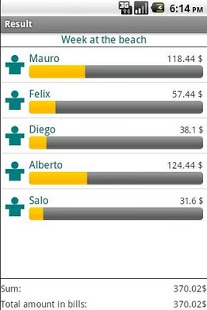Share Bills 1.1
Free Version
Publisher Description
Divvying up shared bills among your friends or flatmates can mark a dreary end your holiday together--or to any ordinary month as a renter. What portion of the rent and water, electric, and internet bills does someone owe if they moved in mid-month? How much of the car rental, vacation house, or hotel bills are each of you responsible for, if not everyone used these resources equally? Shared Bills offers to take the stress and confusion out of these calculations by showing who owes what in three easy, transparent steps:
1. Add your friends to Share Bills, establishing their entry and departure dates for the billing period
2. Enter the invoice amounts to Share Bills assigning import and billing start and end dates
3. Run a new calculation, associating friends and bills.
As a result of the calculation, the amount corresponding to each person is showed for the total of the bills. For each person, the amount owed is proportionate to the days of usage attributable to that person.
For suggestions you can write me to: acastilm@gmail.com
KEYWORDS: easy bill bills share shared split friends flatmates flatmate calculator roommates roommate factura facturas calculadora compañeros piso holidays expenses
About Share Bills
Share Bills is a free app for Android published in the Accounting & Finance list of apps, part of Business.
The company that develops Share Bills is a-castillo. The latest version released by its developer is 1.1. This app was rated by 1 users of our site and has an average rating of 3.0.
To install Share Bills on your Android device, just click the green Continue To App button above to start the installation process. The app is listed on our website since 2011-05-12 and was downloaded 21 times. We have already checked if the download link is safe, however for your own protection we recommend that you scan the downloaded app with your antivirus. Your antivirus may detect the Share Bills as malware as malware if the download link to com.acastillo.sharedbills is broken.
How to install Share Bills on your Android device:
- Click on the Continue To App button on our website. This will redirect you to Google Play.
- Once the Share Bills is shown in the Google Play listing of your Android device, you can start its download and installation. Tap on the Install button located below the search bar and to the right of the app icon.
- A pop-up window with the permissions required by Share Bills will be shown. Click on Accept to continue the process.
- Share Bills will be downloaded onto your device, displaying a progress. Once the download completes, the installation will start and you'll get a notification after the installation is finished.